
Stuffing a bug out backpack with all of the required gear for bugging out will quickly lead you to wondering what you’re going to cut. Now I’m suggesting you add a bug out USB to that pile of gear? Yes!
A bug out USB is the single best way to pack as much information into as small a space as possible. Bonus – it’s also lightweight! Does it operate without electrical power of some sort? No, but odds are high you’ll still be able to access the information in some fashion, whether by charging an electrical device or when you inevitably reach your bug out location. If you can’t – well, it was a small investment in time and money that will stay pay off when power returns.
I like redundancy. “Two is one and one is none” is the saying most preppers know. So, it makes sense to keep backup copies of important documents digitally. I keep a USB drive with important documents, everything from personal information like copies of IDs and immunizations to survival books in PDF format. It’s convenient – and wise – to have everything in one place.
This took me a bit of time to sort out, scan, download, and organize. Think of building one as your digital bug out survival library, or maybe as a USB prepper file cabinet.
How to Make a Bug Out USB
Building bug out USB might seem fairly self-explanatory – stick USB in your computer, load files – done. That is, more or less, all you have to do, but taking a few extra steps to really think each step through will go a long way toward making sure 1) that you have a quality USB or other digital storage device, and 2) that you’re collecting all of the appropriate information, and 3) that you are storing it properly – preferably building a few copies.
Step 1 – Buy the Right Storage Device
You are largely going to choose between two digital storage devices – a conventional USB flash drive or a micro SD card. While similar in function, each has its advantage over the other. My belief (back to redundancy) is that you should not have one or the other – but one (or two) of each.
USB Flash Drive – HUGE Memory and Compatible with Any USB Port
Wow – flash drives have come a long ways over the years. There was a time when their memory space was measured in megabytes. Now they can be measured in terabytes!
From my perspective – the more space the better. Knowledge is power, and we can’t know everything, so having access to knowledge is the next best thing. More space means more material. More material means more information. More information means better odds of survival.
The mother ship of USB flash drives (right now) seems to be the Corsair Flash Survivor Stealth:
- Hard-anodized, aircraft-grade aluminum housing
- EPDM water seal
- Molded shock damping collar
- High performance USB 3. 0
- Limited 5 years
This thing is a monster, and it’s designed specifically for purposes like this. It’s waterproof with a massive 1TB of memory. There was a time when you couldn’t even get a computer with a hard drive that big!
You could load more files than you can possibly imagine onto one of these things. Best of all – for bugging out – it’s waterproof, dustproof, shockproof, and even magnetic proof!
Micro SD Cards – Big Memory and Tiny Size
If your tablet or phone can read a micro SD card, storing your information here would make it accessible on the go. Plus, they’re tiny and will fit nearly anywhere. You should have the option to encrypt your SD card with your phone.
- Ideal for Recording 4K UHD Video: Samsung micro SD EVO Select is perfect for high res photos, gaming, music, tablets, laptops, action cameras, DSLR's, drones, smartphones (Galaxy S20 5G, S20 5G, S20 Ultra 5G, S10, S10 , S10e, S9, S9 , Note9, S8, S8 , Note8, S7, S7 Edge, etc. ), Android devices and more
- Ultra-Fast Read Write Speeds: Up to 100MB S Read and 90MB S Write Speeds; UHS Speed Class U3 and Speed Class 10 (Performance may vary based on host device, interface, usage conditions, and other factors)
- Built to Last Reliability: Memory card is also water proof, temperature proof, X ray proof and magnetic proof
- Extended Compatibility: Includes full size adapter for use in cameras, laptops and desktop computers
- 10 Year Limited : 10 year limited does not extend to Dashcam, CCTV, Surveillance camera and other write intensive uses
Make sure to buy a cheap protective case for it. Alternatively, you can hide your micro SD card inside a fake U.S. quarter to help protect any personal information (just don’t spend it by accident)!
- Covert Coins are expertly precision hand-machined from actual coins to create a secret interior compartment
- Once closed, they are absolutely indistinguishable from regular coins to the naked eye
- They can be handled normally without any chance of an accidental opening
- An opening device is supplied with each covert coin, without which it's next to impossible to open up the coin.
- Quarter ONLY - Will NOT Fit Micro SD card
Step 2 – Assemble (and Organize) What You Plan to Load
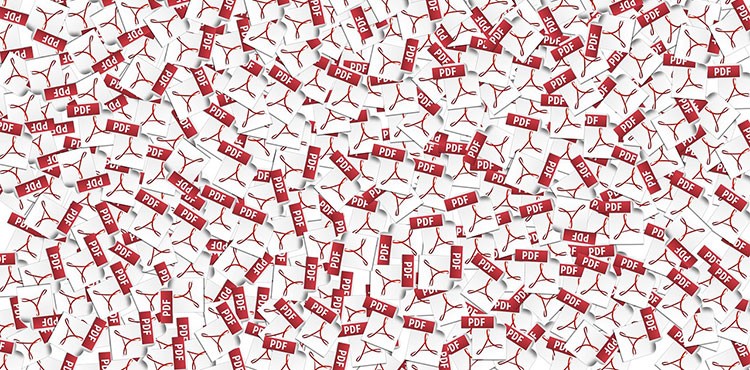
What to Save in a Bug Out USB
What you put onto your storage device is – of course – entirely up to you. To make it a true “bug out USB,” however, you have to think in terms of 1) what you might need for survival purposes, and 2) what you might need for personal information if your home (and all paper documents) are gone.
Survival Documents
There are countless documents online that can be downloaded for free. You can do everything from old cookbooks to military manuals. Even old Boy Scout manuals could be an option, old books on pioneering, etc.
Here are a few (free) downloads that I’ve made available that are certainly worth loading:
- Fallout Shelter Designs
- Survival and Austere Medicine
- Where There Is No Dentist
- Where There Is No Doctor
Personal Documents
Here is a sample list of personal documents you may want to keep on your back up drive. It’s not an exhaustive list, as all our needs are different. Hopefully it will jog your memory or serve as a starting point.
- Any certifications or certificates, for example: CPR, SCUBA, Hunter Safety, etc.
- Amateur radio license and list of handles, repeaters, frequencies, etc.
- The deed to your home
- Apartment lease
- Life insurance information
- Locations of caches
- Transcripts or degrees
- A list of your employment history, dates, supervisors, and their contact info (helpful for background checks)
- Your resume or CV
- A history of previous addresses and dates (This has made my life much easier when applying for background checks)
- Driver’s license
- Any other IDs, like your work ID, firefighter ID, University ID, etc.
- Concealed Carry License
- Birth certificate
- Passport or passport card
- Social Security card
- Tax information
- Dental records and panoramic X-rays
- Medical insurance cards
- Immunization records (If you keep this handy for your kids, they will thank you one day)
- Medical history including conditions, identifying marks, medicines, primary care providers, allergies, etc.
- Hunting or fishing license
- Photos of your house or valuables for insurance purposes
- Your family’s Disaster plan information
- State or County Disaster plan information
- Maps
- A list of your firearms’ serial numbers
- Any reference information (I have a PDF of “Survival and Austere Medicine”)
- Vehicle title
- Car insurance
- Vehicle registration
- NFA forms for suppressors, SBRs, or SBSs
- Last will & testament, a living will, or power of attorney
- Adoption papers
- Marriage license or divorce papers
- Death certificates
- Green card or naturalization documents
- Mortgage papers
- Bank information (statements, account numbers, debit or credit card numbers)
- Retirement Account info
- Investment Account info
- Government benefit info
- Military ID, DD214, or other information
- Alimony or child support information
- Appraisals of property
- Passwords
- Student loan info
- Vet records or microchip information for pets
- Pet vaccination records
- Emergency contacts addresses and phone numbers
- Photos of family members and pets
- Any lengthy projects you wish to keep a backup of (ie: Master’s Thesis)
- Important receipts
- Maintenance records
- Warranties
- Personal article insurance policy information
You can take it a step farther and include important family photos or other media.
Create Digital Files of Your Documents
If you aren’t able to scan items as PDFs, you could take photos with your phone and keep those. You could even email them to yourself or store them in Google drive for a quick back up, though I have security concerns with that idea.
There is no reason you can’t make paper copies, I just like how small the thumb drive is.
Organize Your Files
Due to the vast amount of information out there – and a near endless amount of memory space – you can quickly find yourself overwhelmed trying to pack as much as you can into the USB. Get organized!
Label your document names and organize them in folders. You should keep your information updated. In each document name, I include the day I scanned it, and the expiration date. Its makes for a long file name, but I can tell at a glance when something needs to be replaced. For example, a driver’s license could be named: “DriversLicense_03.01.16_Exp03.02.2022”.
Organization will save you from thumbing through a bunch of papers for that one random thing you thought you’d never need. If you need to email something, it’s already in PDF format so you can fire it off ASAP.
How to Protect Your Information
If you’ve followed my instructions thus far, you’ve loaded a significant amount of personal information that could be used against you in the wrong hands – think stolen identity, access to health or financial records, etc.
Protect it from Theft
The downside to a bug out USB is that it can be lost. Unless you protected your data somehow, it can be accessed by whoever finds it. I haven’t been able to find something as simple as a password protected USB drive. (I am not tech savvy, so proceed with caution). There are two simple (and free) options to secure data on a thumb drive. Those are BitLocker and VeraCrypt.
BitLocker is an encryption feature included with Microsoft Windows. It’s very easy to use. Insert your flash drive, right click, turn on BitLocker. Print your back up key or store it somewhere safe. Think of a good secure password. Now when you insert your thumb drive it will say “Access Denied.” You will have to enter your password to access the files in the drive. If you have a windows machine, it should already be installed.
The second solution I have found is called VeraCrypt. This is the “new version” of the well-liked TrueCrypt program, and using it feels exactly the same. VeraCrypt is a free, open source encryption software. It’s pretty intuitive and easy to use. You can encrypt a partition of your drive, or the entire thing. You can make a hidden drive, which is a partition within a partition that looks like random data.
Make a “traveler” or portable disk, that has an executable file on it. That way, whatever computer you are using doesn’t need to have VeraCrypt installed, it can just run off the executable on your flash drive. The downside is you must have administrator privileges on whatever computer that may be. There is a ton of information in the forums on the VeraCrypt website.
I can’t really speak to the quality of these encryption features, because I don’t know what they’re talking about when I research it. I just don’t have the background knowledge to understand what things like “AES encryption algorithm with 256-bit key” mean. They both appear to be robust and well liked among people much more educated in this area than I am.
If you’re technologically inept, like me, the simplest way to protect your digital data may be a good hiding spot or a robust safe. Of course, then it’s not a bug out USB and more of a bug in USB. Still – nothing wrong with that. There are plenty of places to hide stuff in your home.
Protect it from an EMP
We all know that an EMP is destructive to digital equipment. The only way to truly protect your digital devices is through a Faraday cage.
Fortunately, when it comes to small devices like a bug out USB, there are easy off-the-shelf solutions, mainly those products sold by Mission Darkness. Use coupon code “PREPPER” for $5 off. Their products can also be used to protect cell phones, two-way radios, laptops – the list goes on. You can read our reviews of a few of their products here and here.
SLNT is another company that sells high quality Faraday equipment. I recommend that company as well.
Summary
Having a digital bug out bag is a low-cost, lightweight, and smart asset to have should you run into an unexpected, catastrophe where you won’t have time to grab all of the important documents and information you need.
Keep a copy away from your home, like in a safety deposit box, your place of employment, or at a trusted friend or family member’s place. You should also keep a copy at home for your own convenience, but if your house should be lost to a fire or natural disaster, so will your back up data.
Of course – keep one in your bug out bag too. It is, after all, a bug out USB.
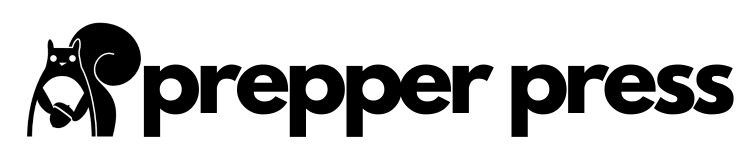



4 comments
Really great idea, I haven’t thought about this before!
Marriage license-make sure the form you have has the signatures of the witnesses on it. We were married in Louisiana, a shorter form was given to us after the ceremony. The short form does not have witness signatures.
I would suggest adding any adapters that let you read the USB or SD card to your kit. For example, I keep a female USB-A to Male USB-C adapter in my travel kit. This allows me to use any USB drive on my Samsung phone/Tablet along with the normal connection to a PC/Laptop. I would hope there is some equivalent for Apple products, but don’t know. For an SD/MicroSD you probably want a Card to USB adapter. These can be a bit more of an issue as some of the older ones will not read the newer cards. I usually get a MicroSD that comes with its USB Adapter.
Good idea!