
A modern cellphone is a powerful tool, and the modern prepper should not gloss over the potential usefulness of prepper apps. There are a host of things you can do with your smartphone or laptop that will make you a better survivalist.
So why not use the gear you already have to its fullest potential?
Here is the 12 best prepper apps for the survivalist:
- CHIRP
- Excel
- Turpial
- Evernote
- FLDigi
- Software Denied Radio
- CCW – Concealed Carry 50 State
- Scanner Radio: Police and Fire
- RepeaterBook
- Cargo Decoder
- WeatherBug
- EchoLink
- PreppersTool
Let’s look at these prepper apps in more detail…
12 Prepper Apps
1- CHIRP
This is easily the most popular ham radio programming software out there. Why? Because it works great with the de facto prepper’s radio – the Baofeng UV-5R. While there are most certainly better HT ham radios out there on the market, the fact of the matter is that the UV-5R is the radio you’re most likely to encounter in a post-disaster world.
Figuring out how to program a UV-5R is a beast of a task (read my user manual for dummies). Really, the same could be said for most ham radios out there. CHIRP is relatively easy to use, however, and will save you a lot of time and frustration within the realm of post-disaster communications.
2 – Excel
This is hands-down the most common survivalist software or app out there. You need a checklist, table detailing what you’re low on, or a means of indicating how many people your retreat can likely harbor for two months’ span with 2000 calories/day?
In all of these cases, Microsoft Excel is going to be your primary workhorse. This truly is a versatile piece of software capable of acting like a calculator and doing other heavy math problems with ease when you need it to. If you’re a fan of spreadsheets, you’ll like Excel.
3 – Evernote
Perhaps you’re just looking for some way to keep track of the multiple memos you think of while you’re out and about on your daily routine. If that’s the case, pen and paper isn’t handy, or you just don’t like the inevitable mass of sticky notes, you’ll like Evernote.
This makes a great location to store lists of what you need to pick up from the store, reminders of when your appointments are, and the like.
4 – FLDigi
Another ham radio software, FLDigi, will let you create a message, compress it, and then send what was once a several-minute long voice message to your intended recipient via a compressed file a few seconds long.
This is a great tool if you’re concerned about other ham radio users listening in on your conversations, you want to make it harder for your location to be determined when you broadcast, or just for efficiency’s sake.
5 – Software Defined Radio
Easily one of the most exciting updates within the field of ham radio, software defined radio (SDR) is a means to use software as a radio. This means you can in essence turn your laptop into a radio. It’s a pretty cool idea, and there is a wide area of applications with more being discovered on a daily basis.
Determining if there are drones in the area, intel gathering, and good ol’ regular comms is all just some of the possibilities with SDR. You can easily get started in it for all of $50 in equipment:
- Includes 1x RTL-SDR Blog V3 R820T2 RTL2832U 1PPM TCXO HF Bias Tee SMA Dongle and 1x Multipurpose Dipole Antenna Kit
- Several improvements over other brands including use of the R820T2 tuner, improved component tolerances, a 1 PPM temperature compensated oscillator (TCXO), SMA F connector, aluminium shielded case...
- Can tune from 500 kHz to 1.7 GHz and has up to 3.2 MHz of instantaneous bandwidth (2.4 MHz stable). (HF reception below 24 MHz in direct sampling mode with reduced performance). Please note RTL-SDR...
- Comes with our portable VHF/UHF dipole antenna kit. Great for beginners as it allows for terrestrial and satellite reception. Easy to mount outdoors and designed for portable and temporary outside...
6 – CCW – Concealed Carry 50 State
If you’re somebody who does quite a bit of traveling and are concerned about the laws for concealed carry of each state that you’re passing through, here’s an app/software that you’ll be interested in. It keeps updated accounts of the laws for each region that you’ll be passing through, allowing you to carry your pistol without having to worry about the consequences of its being accidentally seen.
7 – Scanner Radio: Police and Fire
Perhaps you’re not really into ham radio, but you do see the usefulness of a police scanner. If such is the case, you can easily turn your smartphone into such with this software. It will give you a full range of frequencies to listen to throughout the US and will help you to stay up to date on a riot in New York City – where your daughter may be on a trip – while you sit at home 500 miles away.
8 – RepeaterBook
Another ham radio software that’s worth its weight in gold. This app will use your GPS to determine your location to show all the repeaters that are in range of you. If you’re on a multi-day journey and want to keep track of emergency comms along the way, this is a great means of doing so.
All the offsets, input frequencies, output frequencies – it’s all in here. I highly recommend it.
9 – Cargo Decoder
You ever been driving down the road behind a semi-truck and seen that four-colored diamond with different numbers in each corner? That tells you what kind of cargo the trucker is carrying, and in the event of an accident or WROL situation will let you know what to expect.
Perhaps not the most useful of software out there, but cargo decoder could certainly serve a purpose.
10 – WeatherBug
This is hands down the best weather app out there if you ask me. I’ve yet to find anything as detailed and as user friendly as WeatherBug. Bad weather can easily kill and knowing what you’re up against on any given day can greatly improve your ability to make proper choices.
Whether it’s a blizzard, tornado, hurricane, or thunderstorm, WeatherBug can help you make the right decision.
11 – EchoLink
Did your UV-5R drop and break? EchoLink can serve as a great backup. It’s a voice-over-the-internet-protocol (VOIP) meaning it allows you to use the internet as a ham radio. There are EchoLink repeaters scattered throughout the country as well, meaning your message can truly have an international reach.
Just the other day I used an EchoLink repeater to listen to a ham radio operator in Scotland. I live in the USA. I’m serious, that’s how far the reach can be on these things.
12 – PreppersTool
PreppersTool, available on Google Play, was designed to help preppers inventory supplies and plan bug outs. Most of the reviews speak favorably about the organizational aspects of the plan, though some ask for more customization options. It was last updated in 2021, so I am not sure if it’s staying current with advances in smart phone technology.
Before Signing Off
Obviously, there are many more prepper apps out there that could be of use to the survivalist – particularly within the realm of ham radio. However, these are some of the best, most common, easiest to use, and most practical ones out there.
If you’re looking at improving your levels of preparedness, I highly recommend looking into each of them.
What are your thoughts though? Is there other software available out there you believe should have made the cut? Have you had any negative experiences with any of the above? Let us know in the comments below!
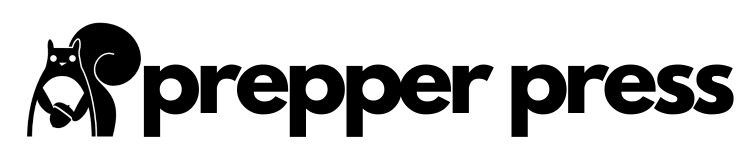

35 comments
Great idea. One could imagine that something like this would take off in the prep per community. I too use simple Excel spreadsheets, but these are merely lists to check off items I need to get or stock up on. Problem is that I have no systematic way of going through the list; meaning a couple of months go by and I check it, realize something is old or we’ve used it, then I resupply. NOT an effective or efficient way to ensure we’re up to date. What would be great is if you could code some type of “Outlook” reminder; something that pops up and reminds us to rotate fuel, grains, check stock, etc.
I woul be interested. It would have to be able to be used by us older not so computer savy users. I have the worst time building folders or somwthing cause they never are what I think they are also a section to have maps down loaded to the files. Also all files should be automatically in alphabeticle order. Just my .02 worth. Thanks
How about OpenOffice (openoffice.org)? it’s a FREE suite of apps, MSOffice compatible, and portable as well… imagine having your files on a secure thumb drive that you can open on a netboot, or in an internet cafe, far from home…
Depends on what ur intentions are for it. For me, I have an old surplused laptop from a police dept. They sold them at auction when they got new ones. It has XP as an OS and it is armored. IT is also hermaticly sealed, impact proof and emp hardened. I use it as sort of a storage device for lots of KNOWLEDGE that one may not have general access too in a BROWN FAN situation. IT is also old enough that I can use some “security software” that I have access too, that even ole, uncle sam cant crack(I know this because when they found out they couldnt crack it the nationalized it and took it off of the mkt:) I can run it on 12 volt, battery or ac and it is pretty well BULLET PROOF! It has no mode or ability to get on the web, so the only way it can be hacked is if you are there in person. Enter, the security software, I once used it on my PC on a stand alone system and locked my self out. I called the customer service line and the ytold me and I quote”You can take the hdd out and send it to us and if it REAL IMPORTANT, like lots of money, national security life and death that kind ofthing, we MIGHT be able to into it here in the lab, MAYBE” I figure if it gets that bad , the web is OUT THE WINDOW and there wont be any surfing or commo via the net so I just use it for storage of intel and of coarse, well, think creative and Im sure can come up with some ideas yourself.
A consideration…. puppy linux… let’s you set up a thumbdrive that is bootable… you can grab any old system to use as long as it starts up and will boot from USB… don’t have to worry about what OS the system has on it… and it has all the OpenOffice suite, programs, whatever you want/install on it… basically letting you cary the brains of the system in portable mode… and a lot easier to make copies for safekeeping in other locations without having to reload software on multiple systems.
‘@M: That’s a great idea!
@DaveNV: I’ll definitely keep that in mind. What I could do is give you a button that will allow you to put your files into the system and it’ll handle the organization work for you in the background. Everything in the system will be alphabetized and can be sorted by category, etc to help you find it quicker. I’ll play around with a few more ideas, maybe I can find something faster/easier than that.
@mainerinexile: OpenOffice is great and it’s hard to beat free. What I’m trying to do is build in functionality for the survivalist in my system so you don’t have to come up with all the formulas/databases on your own. This software will run directly off a flash drive and all the data will be stored on the same drive. I’m trying to design so only one install is required – once it has been installed on the flash drive, it’s completely portable and can run independently on any Windows system without installation or additional software.
@Spook45: I’m jealous 🙂 . I have an old tough book that I found used on the Internet. It’s not up to NSA spec like yours but it does a great job in keeping all of my mapping software and Intel in a nice portable package. My only concern is redundancy, if my tough book dies I still need a plan B – that’s why I’m trying to design this software around the flash drive concept. I’ll have a backup and the software necessary to get back up and running in the event I find another laptop somewhere. I can also carry this with me at all times, so if all my equipment goes up in flames I have all my inventory for legal and insurance purposes.
@TMM: I haven’t tried puppy linux (yet). I have Knoppix on CD and it has saved my butt and my friend’s butts several times when their OS decided to kick the bucket and hold their data hostage. That gives me an idea for an awesome future project – a linux version packaged in with Puppy or something similar that would be the ultimate in redundancy.
[…] this article: Software for the Survivalist Comments […]
Great idea! I have data all over my hard drive but can’t seem to integrate it.
Could you distribute it on a thumb drive with an auto-loader?
The ability to generate custom database reports would be nice. Something simple like MS Access or Filemaker interface.
If you are a Mac guy how about iPad app? or the ability to output files for a Kindle (.pdf or .txt/.doc). Is there a way to output spreadsheets to a text file?
I could go on and on…wrote alot of custom software ‘back in the day’ and this is a VERY interesting project! It could consume you.
If you could keep the cost $50-100 it would be affordable for most people. Perhaps distribute in modules so individuals could tailor it to their needs and $.
What programming language are you going to use? Probably lots of cool stuff since my Visual Basic and C++ days.
Best of luck to you and sign me up for Beta test.
‘@Dee:
As far as custom reports go, that will be a part of the reporting feature. The hard part will be making it powerful enough for the power user but keep the interface simple enough for the typical user. I’m going to include several default reporting options also to bridge the gap.
For export formats, .txt will definitely be included, I’d like to see .pdf and .doc in there as well.
What I’m envisioning right now is the software being partitioned into the different sections. Since there are a lot of specialized calculations involved in food storage, it would have a section of its own. There would be an inventory section (maybe subdivided into specialty sections based on the type of inventory?), and then there would be an Intel/Document management side which would allow you to categorize and document your holdings much like a library.
As far as autoload and import functionality goes, I’m still trying to hash that one out. In order to get the most use out of the system it would be best to migrate those existing spreadsheets over to the database. An import feature would come in handy right there. For document management, being able to mass migrate a directory and have it autopopulate the database with names would take a lot of work out of the process. This will probably be where I’m spending the majority of my time, things could definitely get ugly here.
So far this is a straight Windows app, I’m staying away from the .NET framework so older systems will be able to handle this. Mac and Linux would be a later evolution in the project, I’m going to have my hands full with just what I have right now. I’m probably going to use C++
WOW! You are ambitious!
“As far as custom reports go, that will be a part of the reporting feature. The hard part will be making it powerful enough for the power user but keep the interface simple enough for the typical user.” Yeah, every programmers dilemma! My approach was always to make it simple and let the power users complain. Got a lot of good ideas that way.
You lost me on doc migration/import stuff but think I get the general drift.
Best of luck to you. Please keep us informed of progress.
Check out evernote. As long as we have access to the internet, this is a great FREE site. Any item of interest i see on the internet you just click on it to save. Also, I can add to do lists, pdfs, photos, or just about anything. Then tag them into your saved categories . A few of mine: books, disaster preps, food storage, recipes, etc. Accessible from any computer or phone then. Very useful!
What about the ability access the data via a smartphone? It would probably have to be in a read-only format. This way you can check your inventory (& expiration dates) if you come across a sale.
Steelheart
I’m not as “up to speed” as most of yall with the computer stuff, but here is an idea from the ordering/inventory systems I have used in the Culinary field. How about an inventory system for your food/medical supplies that will show cross utilization ideas and give you an estimate of how long the supplies will last under certain circumstances? I know that most of the pos/inventory systems I have used in my field will show your current inventory, show how many servings of a particular dish you can make with what you have on hand, give you an estimated shelf life and even can be set to automatically order products for you based on needs and sales history. The cross utilization if similar to the programs I have used could be helpful because you can build new recipes by simply “dragging” items from other recipes and “dropping” them into the one you are creating, it will adjust your inventory based on how much of each product you use. This idea would work well linking the food/medical supplies because particular herbs/spices have medicinal uses.
Just an idea, might help some, I know that these types of programs make running a kitchen much easier and I would imagine they could help a prepper the same.
Good idea, good luck, keep us posted… I am interested to see what you come up with.
When I travel I save the WORD files I need to a thumb as .txt. .txt is pretty universal and if you find a computer that will boot it will probably read your .txt files.
I have lots of EXCEL files with some calculations but rarely with extensive calculations. In fact I could use them if I could simply print or display the raw data. So some kind of simple software that would convert the data in EXCEL files to .txt would be good. For example I have my list of stored food along with simple calculations to show me servings. So if I have 50 lbs of rice I have “x” servings. So if I couldn’t get to EXCEL I could accept simply seeing or printing the data without the calculations.
I save many things as .jpg with a few .bmp files too. Things like copies of drivers license and birth certificates. I should have them encrypted but I don’t. It would be nice to have a simple encryption program to allow me to encrypt them when I save them to the thumb and decrypt them at any computer. (I am also assuming if I had this ability I would encrypt the .txt and EXCEL files too.)
Basically what I need is a foolproof way to encrypt and decrypt: .txt files, .jpg & .bmp files, and .xls files. Additionally something that would convert the data in an .xls file to a .txt file in a reasonable format (something like columns for example).
Would love to beta test it when it’s ready.
‘@poleski: Never heard of it, but it sounds a lot better than my copy and paste method 🙂
@Steelheart: Another great idea – but I’ll need to defer that to a few people I know who are more knowledgeable with mobile applications. I’m still using old school flip phones 🙂
@ChefBear58: I was thinking about giving the user the opportunity to load recipes in the system and then it would show how many times the recipes could be made and possibly adding a function that would allow them to be able to create meal plans. Jarhead Survivor had also mentioned entering nutritional data and it would also be able to report intake/day etc. As for herbal medicine, that’s actually a separate project I work on in my spare time – it’s nowhere near completion because I’m having to build and populate the database of herbs by hand. That will be a stand alone product that hopefully I’ll be able to offer sometime in the future. A potential work around would be to add herbal concoctions you use as “recipes” in the software and it would be included in the inventory analysis.
@GoneWithTheWind: .txt is going to be one of my output formats for that reason. I don’t think I’ve ever encountered a computer built within the last 25 years that can’t view that. Excel is also extremely popular, I’ll need to support at least being able to import that data.
Excel to .txt.. I have Office 2007 and my excel will save as .txt. It will do tab delimited txt which is probably what you’re shooting for. There are a few other types of text that might look better. You can try experimenting around with that a bit. For encryption software there are a lot of free encryption utilities out there. You need something that is “stand alone” where you can click on the file, enter the password, and it will extract the original file. I used “Norton Secret Stuff” way back in the day. I liked it.
@Ranger Man: I haven’t written a single line of code yet so don’t hold your breath haha 🙂 But yes, I will be contacting tech savvy survivalists to beta test this software.
Thank you everyone for all the great ideas and feedback. I’m hoping that with enough feedback I can get a solid program available that will be beneficial for everyone. Software by survivalists for survivalists. Keep the ideas coming!
Paper and pencil, and the hard drive between your ears. Don’t need to waste electricity on any of those post-SHTF.
‘@The Nerdy Survivalist- I think the one MAJOR point, as others pointed out, at least for me I need a program that I would be able to operated with only basic “office ’07” training/understanding. Something with crazy, even though they might be slick, bells and whistles that require more understanding would be wasted on someone like myself…. Put a French Knife/pistol/rifle/wrench/fishin’ pole in my hand and I’m good…. keyboard/mouse not so much!
I like the idea of the hardened laptops I saw earlier. Couple one of those with a solar energy generator or a wind turbine and you’ve got yourself a lot of computing power even after the lights go out.
Technology is awesome as long as you have the power to keep it going. That’s one reason why it would be necessary to keep your inventory printed out and current. If the power *does* go out and you don’t have a long term energy back up you’ll have the latest information on hand and you’ll be able to revert back to pen, paper and the HD between your ears as mentioned earlier.
The ideas listed above are all good and I really like the concept of a database that will tally up calories as you add them in letting you know how many calories are needed for your family to survive a month, 3 months, 6 months, etc.
Let me clearify the .xls to .txt. What I was assuming was the possibility that you would have a .xls file on a thumb (or other storage device) and were unable to find a computer with Excel. So what I would need is the abilty to read the .xls file and convert it to an easy to read .txt. file.
‘@No ME Preppy: No arguing that. All the technology in the world cannot replace years of experience and practicing what you preach. As a part of my personal preparations, I tend to rely on technology more as a time saver and it helps me make more informed decisions quickly.
@ChefBear58: As Dee pointed out earlier, that’s a big pitfall for programmers. We tend to get really excited over the power of our software and proudly throw all the functionality out there for the world to see. What you end up with is software that is too complicated for the typical user. I try to find a happy medium by keeping the screen less cluttered by offering your basic options from the main page then burying the more advanced features in a menu for the power users.
@GoneWithTheWind: I see what you’re saying now. As popular as Excel is, Excel support is something I need to focus on.
@Jarhead Survivor: Since computers are becoming so powerful, highly efficient laptops and netbooks may be the tech savvy survivalist’s best friend. If I had to choose between a $5000 custom laptop that has a lot of processing power and runs for 1.5hrs on a full charge and a $300 netbook that’ll run for 4hrs+ on a charge I’d choose the netbook every time. The Kindle is also beginning to look promising. It claims to run a month on a single charge.
I really like the idea about adding calorie information as well.
Again, I am by no means as “tech savvy” as most, but I have a Toshiba laptop that I picked up for use at school and in the kitchen. Spent $1300 on it when I bought it (2 days after it came out) including some big fancy 5yr protection plan from Best Buy, it runs a LOT cheaper now. It runs 9hrs on a single charge, I have dropped it down the stairs and some idiot posing as a prep cook dumped a bottle of brandy on the keyboard- soaked up all the brandy I could with towels, let it dry and it still works great. Got a power inverter for my JEEP, as long as the JEEP will run, the laptop will charge.
My point is, there are full sized laptops that are tougher than most without having to buy some crazy expensive “Tough-book” or “Mil-Spec” thing. Not disputing the validity of a netbook or smaller laptops, just pointing out another option. I know when I looked at a netbook I noticed that one of my hands covered about 2/3 of the keyboard and I couldn’t press just one key at a time, unless I used my “pinky” finger or index finger from a 90 degree angle (almost impossible to type like that, at least for me).
Forgot to pose a coupe questions I had….
Do you need a computer to work one of those Kindle things? Or will it work as a “stand alone” thing? Can it run windows programs like Excel, word, ect? Are they rugged, I use my laptop in the kitchen a lot for ordering/recipe reference/costing/ect. and have been wondering if they would hold up to the same “abuse” as my laptop does.
The Kindle I received downloads Kindle edition books purchased from Amazon using 3G. There are also ways to transfer your documents from your computer to the Kindle. The functionality is pretty limited, it’s basically just a document reader and it has an internet browser and music player built in. It’s pretty thin and dainty, I think the laptop could handle more abuse but I didn’t play with it that much. I received it as a gift but decided to send it back for a refund. If they add more functionality to it later down the road and that version has the long battery life I might buy one then.
First, let me apologize if this gets too wordy . . .
Hey, this (potential) software is an AWESOME idea and I’m definitely interested. Assuming that you implement even half of these ideas, I’d buy it for sure if under $50 and probably if under $80.
Yeah, have PDFs as part of your output scheme as they will work on the Kindle and also Barnes & Nobles’ Nook e-reader. The advantage of the Nook (as I recall) is that they will load PDF without having to use Amazon as a “go-between”.
As far as flashdrives, encryption, and passwords, check out these links: (and don’t forget to read the comments!)
flashdrives: https://survivalcache.com/survival-flash-drive/
encryption: https://www.itstactical.com/2010/05/10/infosec-and-encryption-to-protect-your-secrets/
passwords: https://www.itstactical.com/2010/03/30/password-strategy-and-keepass-password-management/
The real point of my writing this comment is that I seem to be obsessed with computer failure/hard drive failure/flashdrive failure. Not a security breach per se (like being hacked or having info stolen), but the all-too-typical hardware crash which causes you to NEVER recover that precious info.
Thus, I would like to see a “canned” option that would copy ALL the contents of the flashdrive that you are running the software from to a second flash drive on the same computer. If there is information already on the second flashdrive, have it overwrite that info. And you could have a no-content .txt file that stores the date of such a copy in the main directory.
Some flashdrive will fail without warning for no apparent reason. I’d like to be able to clone the whole kit & kaboodle with only a few keystrokes at the end of any updates to my database to another flashdrive. Perhaps more than one. But it has to be quick and easy or I may not take the time to do it!!! And then the next time I change something in my database, I can quickly and easily put the updated copy over the old copy on the same flashdrives!
I think I’d sleep easier at night.
Please put me on your waiting list! (douglas-dot-pearson-at-gcccks-dot-edu) Having done some programming, I’d be interested in helping you beta test.
Thanks! — Doug Pearson
P.S. I’d also like it if your software could handle BOBs: subgroups, items, amounts, expiration dates, etc. for bug-out-bag contents. Thanks for the great post!
Doug,
Thanks for all the ideas!
Re: Price. It’ll definitely be between $20-$50. We’re trying to keep the cost as low as possible, although we think this software will save people a lot of money in the long run, we’d like to see as much money as possible go towards gear and food preps.
Re: Flash failure. It hasn’t happened to any of us yet, but we do hear about it. We’re recommending the “two is one, and one is none” approach. Backing it up to a second drive would be as simple as opening up explorer, select all, copy & paste. We’re looking into methods of doing this via the software for our less tech savvy users.
I still think from a survival perspective, having a flash drive is the best bet rather than storing data on a hard drive. I’m betting this will work on HDSC camera cards as well but I haven’t researched or tested that yet.
Thanks again!
SDHC… Gotta love dyslexic acronyms.
Looks like my original got vaporized 🙂
Doug,
Thanks for all the ideas!
Re: Price. It’ll definitely be between $20-$50. We’re trying to keep the cost as low as possible, although we think this software will save people a lot of money in the long run, we’d like to see as much money as possible go towards gear and food preps.
Re: Flash failure. It hasn’t happened to any of us yet, but we do hear about it. We’re recommending the “two is one, and one is none” approach. Backing it up to a second drive would be as simple as opening up explorer, select all, copy & paste. We’re looking into methods of doing this via the software for our less tech savvy users.
I still think from a survival perspective, having a flash drive is the best bet rather than storing data on a hard drive. I’m betting this will work on HDSC camera cards as well but I haven’t researched or tested that yet.
Thanks again!
Yup, Defensio held it in the moderation bin.
‘@The Nerdy Survivalist: Sounds like a great idea, best of luck.
If you need any help beta testing, feel free to hit me up. I use to run QA for a small software company and would love to help.
I think this is great idea as I have been trying to find the right program to use and excel works but there is so much more needed. I would be very interested if you can write a program and offer it I know I would be in line to purchase it.
We’d like to introduce you to DRALOS – a patent-pending secure database software built specifically for families and prepared individuals.
Our software allows you to keep a secure, encrypted record of any amount of digital files in case of emergency. You can store scans of birth certificates, medical records, IDs, prescription and medication info, family photos – even entire photo albums, as well as digital copies of important books and publications.
The entire application is built with military-grade encryption and can be installed on your personal computer or it can be run from a USB drive for quick and easy transport in an emergency.
https://www.dralos.com/shop/dralos-software/
Now, imagine that you aren’t into ham radio and try to list 12 apps that aren’t ham radio connected.
There is another great App ahead: Prepper’s Tool (you can get it at GooglePlay)
Cheers. B.
Check out Preppr on ios (search Preppr app on google)