How is your prepper communications setup? Are you looking for a reliable communication option for everyday and WTSHTF? The Midland Micro Mobile GMRS 2-way radio is a great introductory radio for people looking for something with something short of a ham radio but with more power than typical handheld 2-way radios.

Prepper Communications
Communication is an extremely important part of everyday life, but especially in a likely SHTF situation. Regardless of whether you have a network of individuals that you talk to on a regular basis, you should be pulling intel from a variety of sources, including strangers. These airwave strangers could become friends over time, and eventually help talk you through specific ideas, as well as provide on-the-ground observations from their locale. If you’re having an issue or want reports from other areas, you can reach out to someone to get an answer.
GMRS radios, short for “General Mobile Radio Services,” is a great radio that is in-between handheld radios and ham radios. They have a bit better range and quality than CB radio but they are not as good as ham. You need a license to operate GMRS, however, there no test is required. You simply pay a fee, get your license, and begin transmitting. You can read why do I need a GMRS license and how do I get it for more information.
Midland Micro Mobile MXT115 Review
The Midland Micro Mobile MXT115 is a 2-way radio which can be used to talk to most other radios that have two-way GMRS capability, including hand-held.
There are 15 channels, 8 repeater channels, and 10 NOAA weather channels that are pre-programmed. This means there’s no programming needed, you pull it out of the box and it’s ready to go as soon as it has power.

Unboxing
When you receive your radio, this will be what’s inside:
- The radio
- Flip-frame detachable mount
- Mounting hardware
- Microphone
- Microphone holder
- 12V power cord with car adapter
- Magnetic mountain antenna with 19ft cable
- Owner’s manual
- Quick start guide
Because it’s a mobile radio, it comes with a 12V car adapter which plugs into your cigarette lighter (very convenient). If you have the know-how, you could cut the power cords and splice it directly into your vehicle’s power. But that’s only if you know how to go about this. Do not destroy the power source unless you know what you’re doing.
It’s all very simple to put together and set up. Everything is self-explanatory as to where what goes where. If you’ve never used a radio before, you’ll be able to get this up and running within just a few minutes. The quick start guide is easy to read and understand. An added feature to this system is that it has a USB charger in the front to charge your phone, Olight Valkyrie weaponlight, or whatever else you have that charges with a USB connection.
Antenna and Range

Let’s talk about the antenna for a minute. For being an out-of-the-box antenna, it works amazingly well. It has an extremely long 19ft cable which will allow you to mount it pretty high. We were able to put it on the top of our shed roof with extra cord to spare. With any antenna, you’ll want to get it as high as possible. The higher the antenna, the more line of sight you’ll be able to get and thus, better transmission. The antenna also features a magnetic bottom which allows for easy on and off.
Like with any radio, the more line-of-sight that you have, the more distance you’ll get. The max range this is rated for with absolutely no obstructions in sight is 50 miles. Ideal range that has partial obstruction is 10-15 miles. Range with major obstructions is 5-10 miles.
When we tested it with an un-obstructed line-of-sight, we were able to get crystal clear transmission within 2 miles. I feel confident we would have been able to go further. We were able to hear each other crystal clear. One of the benefits this radio has is the ability to adjust the squelch. Adjusting the squelch can help to clear up any potential static.
Radio Menu Features
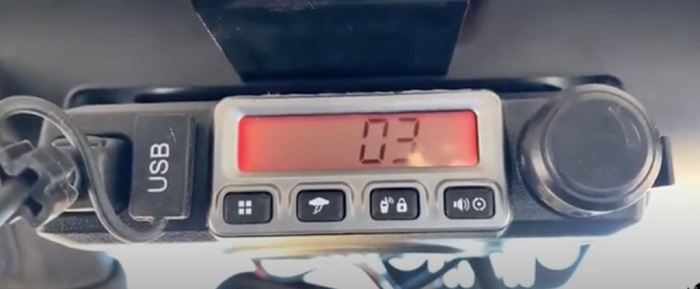
There are four main menu buttons:
- Menu
- Weather
- Call/lock
- Monitor/scan
The menu button is where you’d change the color of the LCD display, adjust the squelch, and more. The quick start booklet guides you through what each menu feature does.
Having immediate access to the NOAA weather channels as one of the main buttons is a huge asset for immediate weather information. No going to search for the weather channels, the button is right there. Once you click the button, you’ll be able to search for the weather station that’s closest to you.
Whenever you’d like to call out to someone, simply press the ‘call/lock’ button. It’ll make a ringing sound. You then wait for someone to answer. If no one answers after a couple minutes, move onto the next station and call out again by pressing the button.
If you’re simply looking to scan the channels to hear if anyone’s talking, just press the ‘monitor/scan’ button and let it scan until it picks someone up.

Whether you’re looking for an introductory radio or just something easy to get into your vehicle quickly, I would highly recommend the Midland Micro Mobile MXT115.
Take a look at our in-depth YouTube review of the GMRS radio and see exactly how it all works down below.
What do YOU use for prepper communications?
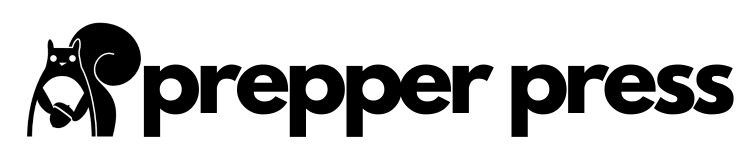
2 comments
What are you using for the home base antenna. Great job and video.
Great video, bought two of the mxt115 for the home & truck I up grade the antenna to the 6db whip on the roof of the house. Got 10 miles in Florida